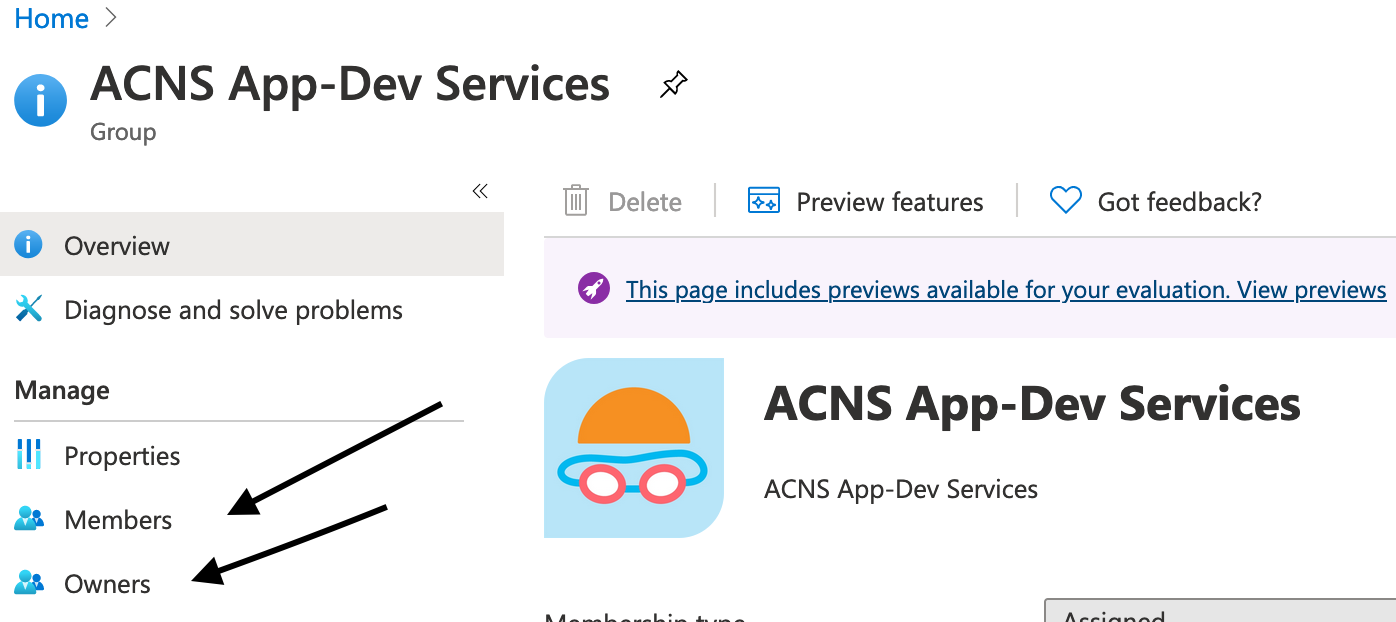View Teams Owners and Members
The steps below can be used to view the members and owners of a Microsoft Team.
- Navigate to the M365 Azure Portal
- Log in using your NetID as netID@colostate.edu
- Using the search box, type in the name of the Team in question.
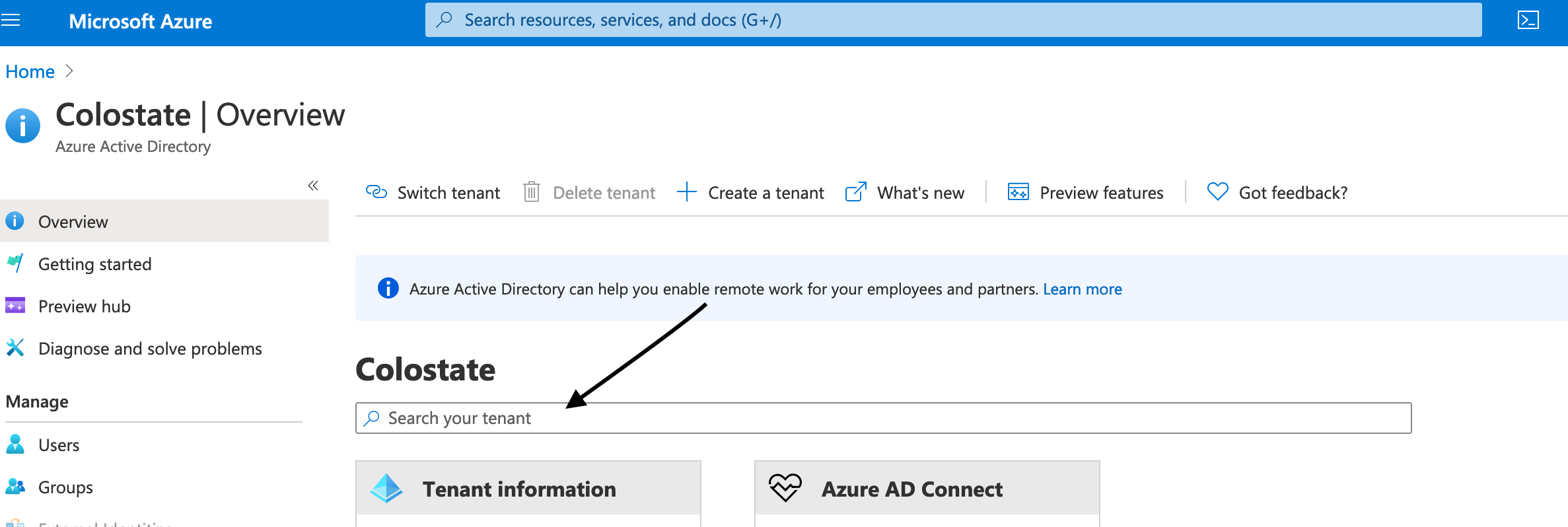
- Use the links in the navigation menu on the left to view "Owners" and "Members" of the Team.