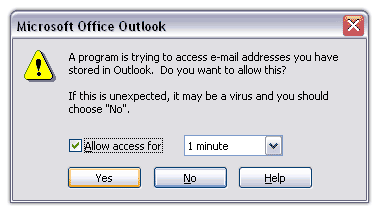Using the ImportLDIF Script
- Export the desired address books to an LDIF file. This can be done in Thunderbird by choosing 'Address Book' from the 'Tools' menu. Highlight the desired address book to export in the left pane. Select the 'Tools' menu and the 'Export' option.
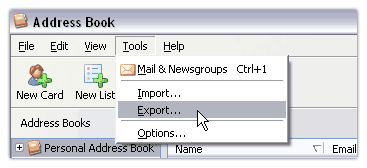
- Navigate to the desired location to save the address book file. Choose "LDIF(*.ldi,*.ldif)" file format.
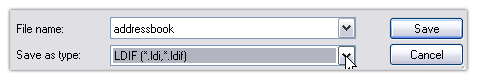
- Download the ImportLDIF script. Extract the zip file.
- Open Outlook and authenticate to the desired profile.
- From the command prompt (Start,Run,cmd.exe) type:
cscript.exe ‹path›\ImportLdif.vbs ‹path›\‹exported file name›.ldif /Category:"Category Name"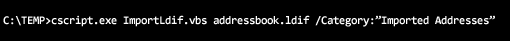
- You may be prompted within Outlook to allow the script to access your address book. Grant the script access for 1 minute.