
Office 365 Modern Authentication
ACNS will enable the modern authentication option in Exchange Online and Skype for Business on 5/30/2017. Modern authentication was previously set as the default by Microsoft for SharePoint Online. The most recent versions of Office have built-in support of modern authentication while older clients will continue to authenticate with Office 365 using existing protocols - i.e. enabling modern authentication offers backwards compatibility and is expected to be mostly transparent to users. Enabling modern authentication for Exchange Online and Skype Online in beneficial in that it introduces Active Directory Authentication Library (ADAL)-based logins to Office apps and likewise allows for the future implementation of features such as Multi-Factor Authentication (MFA), SAML-based third-party Identity Providers with Office client applications, and smart card and certificate-based authentication.
Clients with Built In Support for Modern Authentication:
Note: Clients not listed will continue to authenticate with Office 365 services using existing authentication protocols.
- Office 2016 (Windows & Apple OSX)
- IOS Office Applications
- Android Office Applications
- Office 365 Portal
- Office 2013 with latest updates along with registry settings noted at Enable modern authentication for Office 2013 on Windows devices.
User Impact
No action is required on the part of end users or IT support as the result of modern authentication being enabled in Office 365. However, after the option is enabled, users who had previously opted to have their credentials stored by their Outlook or Office client may be prompted to re-authenticate, and users may notice a slight change in the appearance of the login form presented. For reference, the screenshots below show the traditional (i.e. pre-modern authentication) login prompt vs what the new login prompt will look like. Just as before, users should enter their username in the format of ename@colostate.edu along with their eID password, when prompted.
Pre-Modern Authentication Login Prompt:
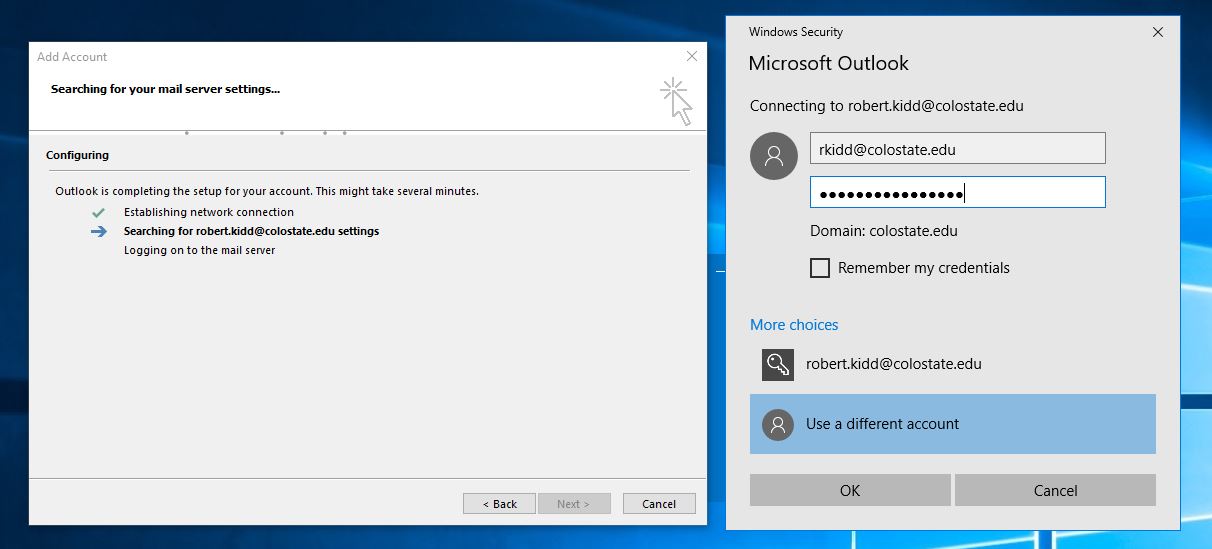
Login Prompt example with Modern Authentication Enabled (appearance is similar in both Windows and Mac version of Office):
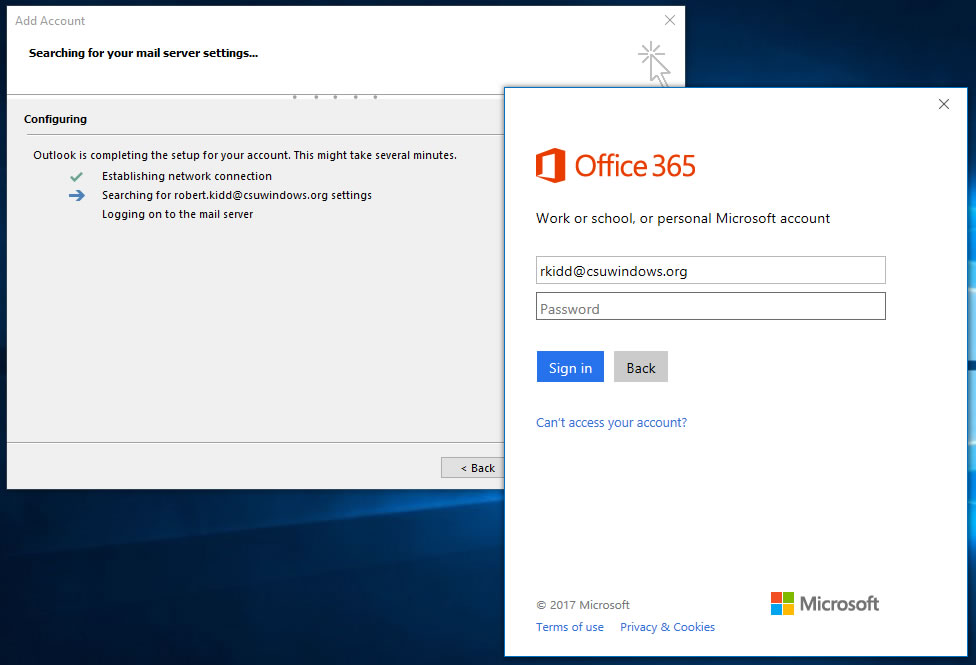
References
- Updated Office 365 Modern Authentication
- How modern authentication works for Office 2013 and Office 2016 client apps

