
Office 365 - Email Aliases
Note: Effective 2/1/2017, the e-mail alias request and update process has been transitioned to the Resource Coordinator Tools. Prior to this transition, alias requests were submitted by e-mailing ACNS's Unix team to request or update aliases. Aliases previously created by e-mailing the Unix team are still present but were not assigned to resource departments. Please refer to the information below for more details.
E-mail aliases offer CSU users a way to utilize a more user-friendly version of an e-mail address than what is allowable with naming conventions enforced for Office 365 Exchange resources and user mailboxes. For example, a shared mailbox e-mail address will take the form of PREFIX_freetext@mail.colostate.edu (ex: ACNS_TestSharedMailbox1@mail.colostate.edu) but an area may want a "friendlier" e-mail address such as ACNSMailbox1@colostate.edu to publish on a web site or to print on brochures. For that purpose, ACNS supports creating e-mail aliases in the format of aliasname@colostate.edu, where the alias will deliver e-mail sent to it to one or more target e-mail addresses. In the example given e-mail sent to the alias ACNSMailbox1@colostate.edu would be delivered to ACNS_TestSharedMailbox1@mail.colostate.edu. Please refer to the information below for more information about requesting and managing e-mail aliases and alias restrictions.
Managing E-mail Aliases
- Effective 2/1/2017, Resource Coordinators can manage aliases using the "Manage E-mail Aliases" link available in the Resource Coordinator Tools (under the "Resource Coordinator Tools" subheading, as shown below). Using the "Manage E-mail Aliases" tool, Resource Coordinators can request new aliases, or update or delete existing aliases.
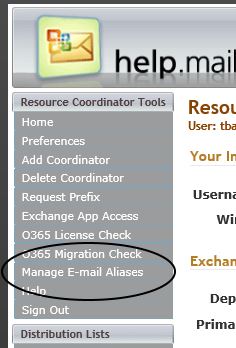
- Note that aliases created prior to 2/1/2017 are still active but were not assigned to resource departments. If you are aware of aliases previously requested, those aliases can be re-assigned to your resource department upon request. Please send an e-mail to windows@colostate.edu for more information about identifying and re-assigning "legacy" aliases affiliated with your area.
Alias Restrictions:
- New alias and update requests are moderated by ACNS. Requests are typically processed within 1 business day.
- Aliases must be outside of the NetID namespace, which means the portion to the left of the @ sign must be greater than eight characters or it must include a dash or underscore. Examples of both acceptable and invalid aliases are provided below:
Acceptable Aliases: ACNSAliasTest@colostate.edu, ACNS-MB@colostate.edu
Invalid Aliases: ACNS@colostate.edu, test@colostate.edu
- The target address(es) for aliases should be set to e-mail addresses representing other mailboxes, distribution lists, or listserv addresses. Creating an alias that directs e-mail to a second/nested alias is not supported. The workaround in that case would be to create 2 aliases and to set each to have the same set of target e-mail addresses.
- E-mail sent to a target e-mail address by way of an alias can not be further redirected by an Inbox Rule in the target mailbox due to Office 365 limits on the number of "hops" allowed for e-mail.
- Aliases are for delivery purposes only. E-mail cannot be sent from Office 365 where the From address is set to an alias e-mail address.
- Re-naming an existing alias (ex: updating testalias1@colostate.edu to newaliasname@colostate.edu) is not supported. In order to rename an alias, a resource coordinator would need to delete the original alias and submit a request for a new alias.
- Aliases are intended as a means to provide a more user-friendly e-mail address for print or media and to accommodate special circumstances that require an alias address. Bulk alias requests (ex: for all users in a given department or similar) are typically not supported and will be evaluated on a case-by-case basis.
- An "autoreply" set on the target mailbox of an alias will not be triggered for e-mail sent via the alias. If an autoreply is a necessecity, email must be sent directly to the email address of the mailbox where the autoreply is set.

