
Teams Voice User Onboarding - Frequently Asked Questions
The information below is intended for CSU IT staff considering a migration to Teams Voice for users in their areas. We also have a general Teams Voice site available. Please use the following links if you are looking to onboard a Teams Room or a Shared Mailbox.
FAQs
- As a department or area preps for transitioning to Teams Voice, what are things that would be considered "good to know"?
- Why are we moving our phone service to Teams Voice?
- What is the deadline in which I (and my department) need to be moved to Teams Voice?
- What happens if I don’t transition to Teams Voice by the deadline?
- My department has complex Telecom needs; I’m unsure how Teams Voice will be able to handle our needs. Can I set up time to talk to someone who can help me with the transition?
- Where can I find a list of users, shared mailboxes, Teams Rooms and their assigned phone number?
- Where can I find a list of phone numbers not associated with a person, SIPx users not on Teams Voice or phone numbers being billed to my department?
- What does the onboard process look like?
- How long does it take to onboard a user to Teams Voice?
- How is e911 location information managed and updated?
- We have students that answer phones in our area, can they use Teams Voice?
- Can I designate someone other than IT staff to manage Teams Voice onobarding?
- What should we do with legacy VOIP desk phones for users who have been migrated to Teams Voice?
- Do users need and/or can they use a Teams-enabled desk phone?
- As a Teams Voice user changes departments or roles at CSU, does their phone number "follow" them?
Why are we moving our phone service to Teams Voice?
There are many reasons:
- The university’s legacy telephony platform has reached the end of its usable life. In 2019, the university opted to migrate to Microsoft Teams for Voice, and our project to migrate the campus to the new platform has a mandatory completion date of June 20, 2024.
- The new platform provides better, more-integrated communications features while simultaneously simplifying the delivery of those services: bundling basic service, voicemail, domestic long distance, webinars, collaboration tools, and chat into a single piece of software that is accessible both on- and off-campus.
- Many parts of campus that aren’t using this new infrastructure could achieve real and significant cost savings by taking advantage of this new university resource.
- The Microsoft 365 platform additionally includes significant enhancements to the university’s cybersecurity posture for endpoints, end users and e-mail.
What is the deadline in which I (and my department) need to be moved to Teams Voice?
What happens if I don’t transition to Teams Voice by the deadline?
Where can I find a list of users,shared mailboxes, Teams Rooms and their assigned phone number?
Below is a quick list of things to consider before making the move to Teams Voice:
- Telephone records for your area may not be up to date and will likely need to be organized as part of the Teams Voice onboarding process. This can be a time-intensive process and typically requires resources from both your area and Telecom to sort through.
- Front line support (e.g. options and functionality presented in the Teams Voice desktop and mobile client) is the responsibility of your area's IT support for Teams Voice users in your area. It would be advisable to have support staff familiarize themselves with the use of various Teams Voice functions and options presented in the Teams interface.
- Teams Voice onboarding generates notification emails to both onboarding users and the coordinators who submitted the request - Outlook Inbox rules may be your friend if you're a Resource Coordinator.
- Migrating to Teams Voice or changing your associated phone number within Teams Voice does not update your phone number of record in the HR database or Online Directory, please work with your departmental HR representative to ensure your phone number is accurately reflected across CSU systems.
What does the onboard process look like?
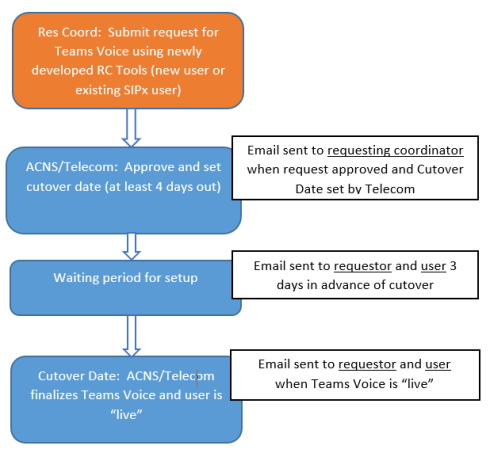
How long does it take to onboard a user to Teams Voice?
How is e911 location information managed and updated?
We have students that answer phones in our area, can they use Teams Voice?
NOTE: Your students must use M365 for their mail and calendaring services, as a M365 mailbox is required for Teams Voice. Students using @rams Google Apps can switch their primary email provider on the eID website under Modify eID > Email Settings.
Can I designate someone other than IT staff to manage Teams Voice onobarding?
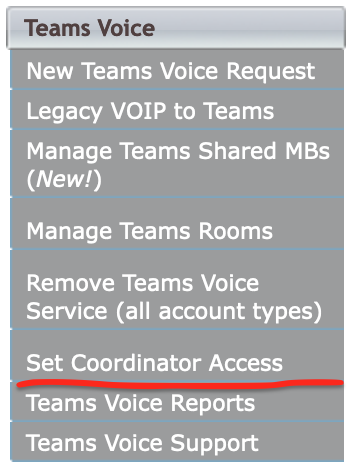
What should we do with legacy VOIP desk phones for users who have been migrated to Teams Voice?
Do users need and/or can they use a Teams-enabled desk phone?
As a Teams Voice user changes departments or roles at CSU, does their phone number "follow" them?
By default, an assigned number will stay with a person/account in Teams Voice as they change positions or departments within CSU. However, in some circumstances (at the discretion of that department) there is a need for a well-known phone number to stay within a given area. If a number should stay with a department, the department's Resource Coordinator should work with CSU Telecom to retain the use of the number and to have a new number assigned to the transferring user. Coordinators can go to helpdesk.colostate.edu and submit a Teams Voice ticket by selecting the "Telecommunications" Request Type and the "Teams Voice" option. Please include details such as user, department, number etc. when submitting a help desk ticket.
Also, please allow time for requests to be processed by Telecom, and note that coordination between admins in both the user's previous and new departments may be necessary.
One way to manage these scenarios would be to restrict high profile or high visibility numbers to shared mailboxes only, then leverage delegates on the shared mailbox for those who are responsible for taking those calls. A shared mailbox could also be used in transitioning that phone number from one user to another or between departments.
Please do not hesistate to contact the Teams Voice project team if you have questions about this or similar uses cases.

